Download DRPU Bulk SMS Software (Multi-Device Edition)

Bulk SMS Software (Multi-Device Edition) sends group messages over national or global mobile network without requiring any internet gateway. Software allows user to connect multi-GSM mobile phone with PC or laptop for sending bulk number of messages. DRPU Text SMS Application supports all brands of GSM mobile to deliver standard or notification messages over worldwide locations.
Mobile Text Messaging Application sends share market updates, invitations, promotional campaigns, reminders, important alerts, product launching details and other personalized SMS from PC via connecting multiple GSM mobile. This program supports Unicode character to send messages in different languages. Text Messaging Software sends multiple text messages to large volume of mobile user with option to skip duplicate entries.

SMS Gateway Software sends thousands of text messages from PC to mobile using multi GSM mobile phones. This application maintains list of contact numbers or group which may need to exclude time to time during sending process using Exclusion List wizard option. Software provides facility to save sent messages details to template that can be viewed later whenever require. Mobile Text Messaging Application has inbuilt delay delivery option to manage the load of broadcasting SMS.
Features of Bulk SMS Software (Multi-Device Edition):
- Software saves messages in text or html file formats.
- Software provides facility to send messages from PC to individual or group of contact numbers.
- Skip duplicate number entries during message sending process.
- Send text SMS that contain English or Non-English character
- No internet connection or SMS service pack require to send messages.
How to load bulk contact number for sending group SMS from PC using multi GSM mobile:
Step 1: For connecting multi device, click on Mobile Phone Connection wizard option.
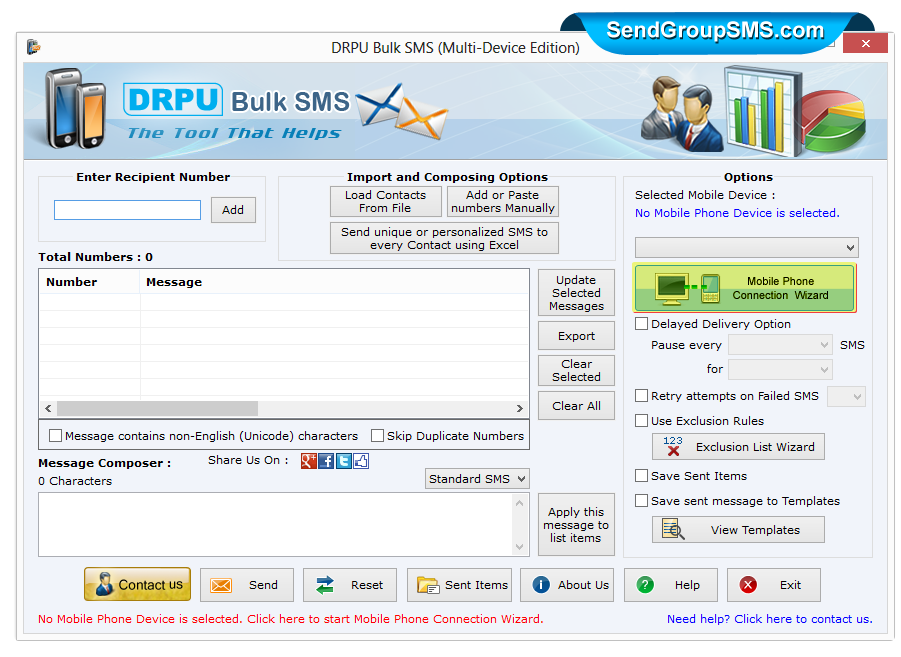
Step 2: All multi GSM mobile phone details displayed in Connected Device List. click on Use selected Device to send SMS option.
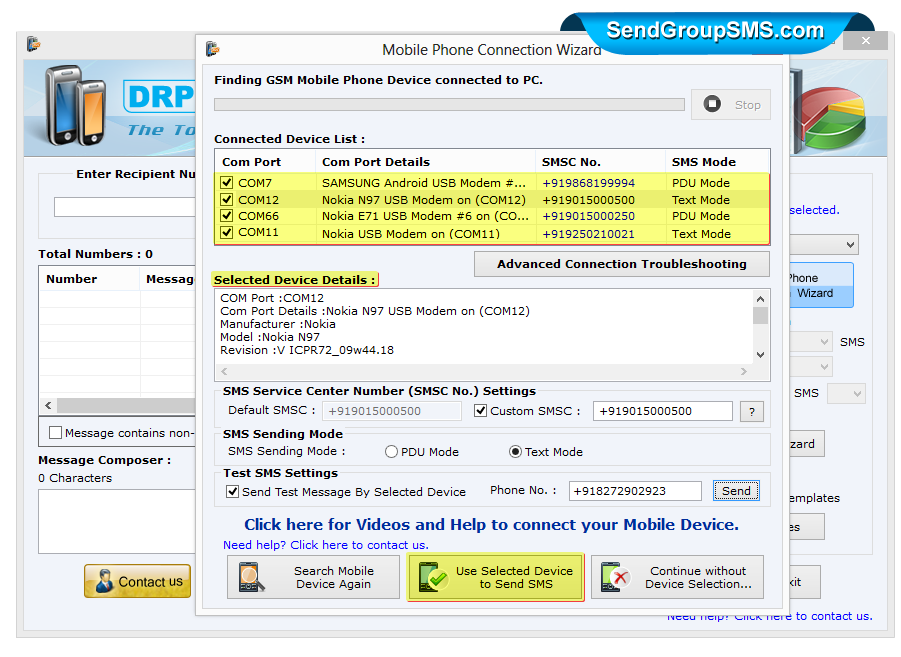
Step 3: You can use Import and composing option to load recipient numbers for sending SMS.
First option: Load contact from file which saved in txt or Excel file format in your system.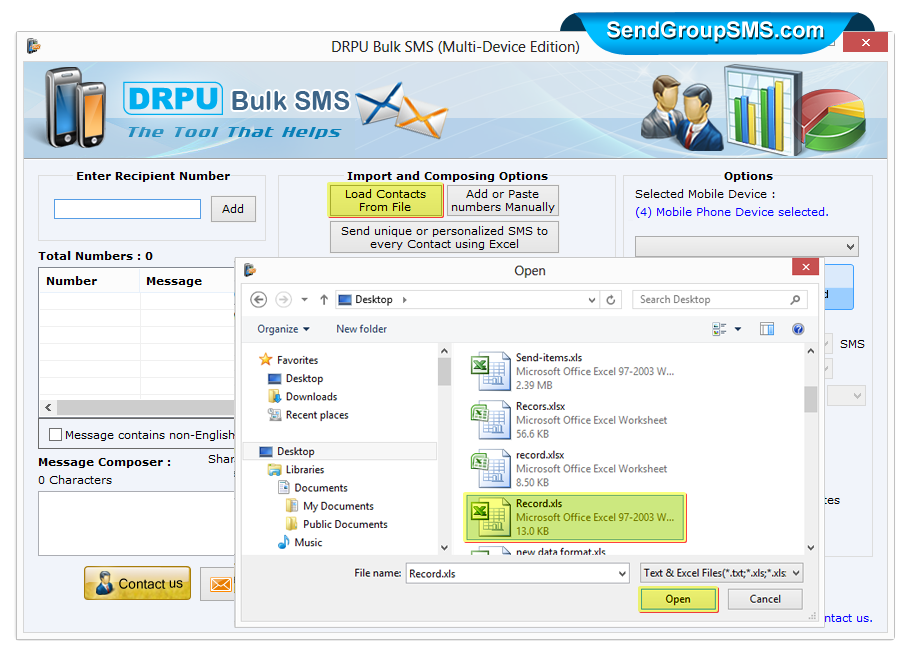
Second option: You can simply enter or paste number manually.
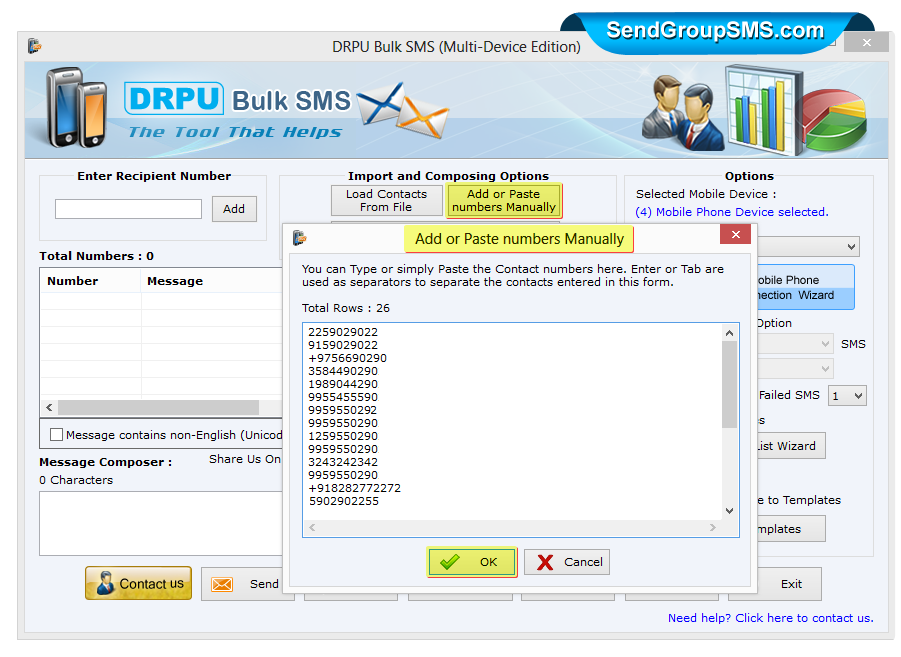
Third option: Send Unique or personalized SMS to every contact using excel. In this there are two option available choose according to your need.
"Import numbers and their respective messages from excel file" allows user to imports contact number and corresponding SMS directly from excel sheet.
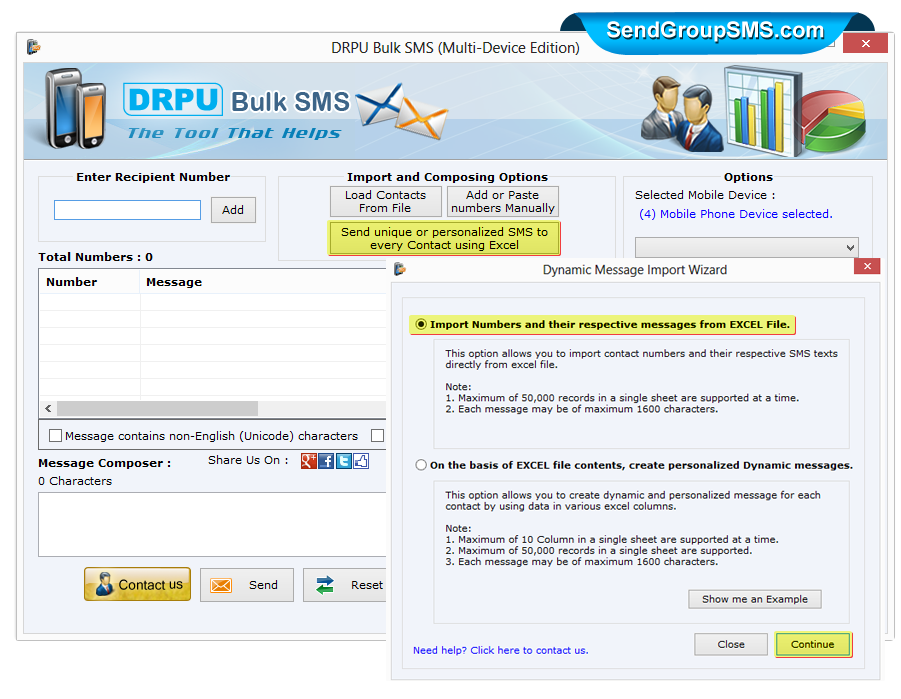
"On the basic of Excel file contents, create personalized Dynamic messages" allows you to create dynamic and personalized SMS for each contact number by using data in various excel columns.
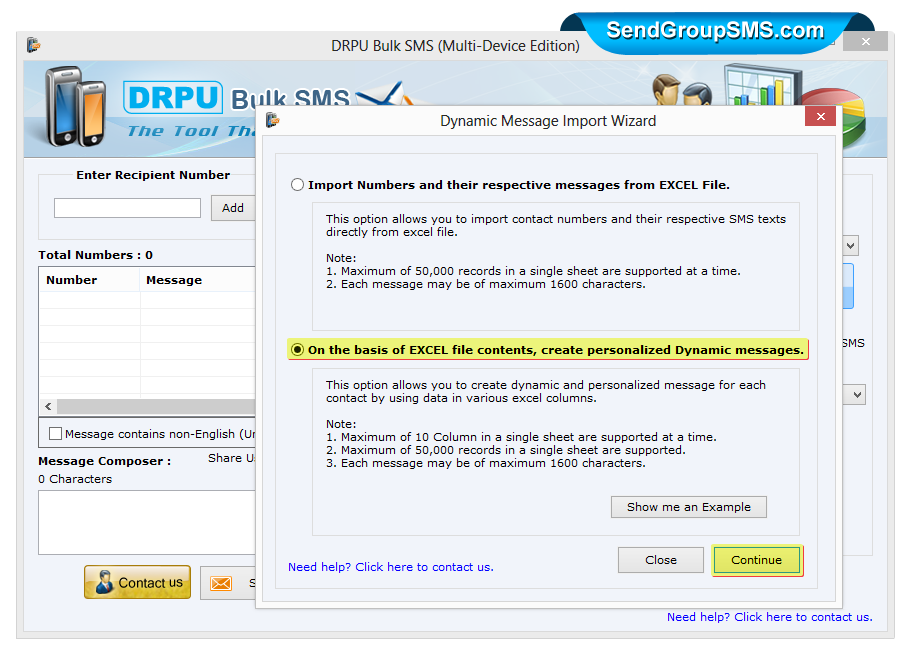
After completing sending process. Software facilitates to export all sent items details in html or text file formats.
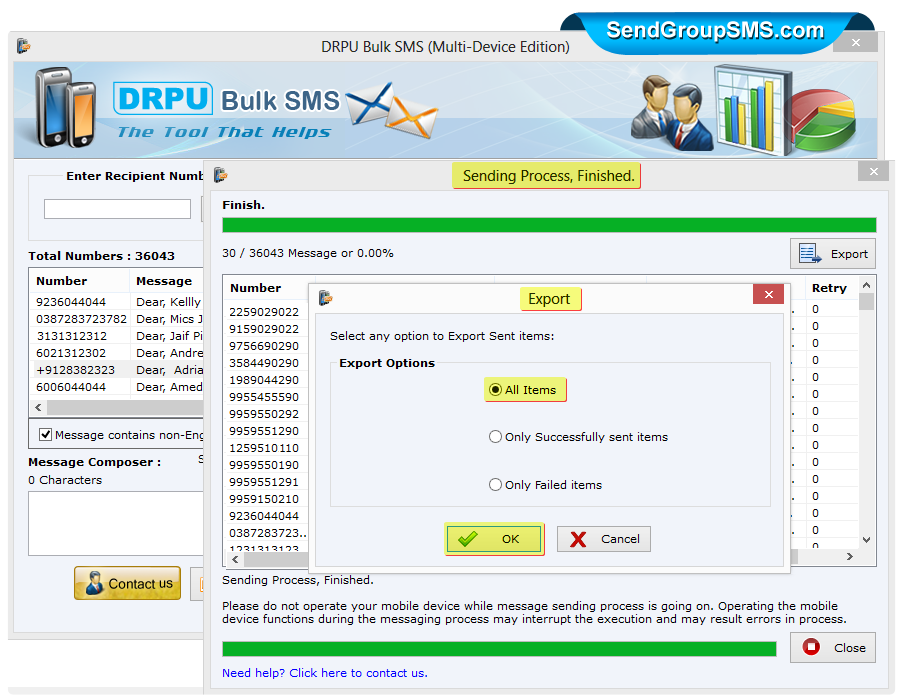
For more information and details:
Visit: www.SendGroupSMS.com
Email Us: Support@SendGroupSMS.com
|